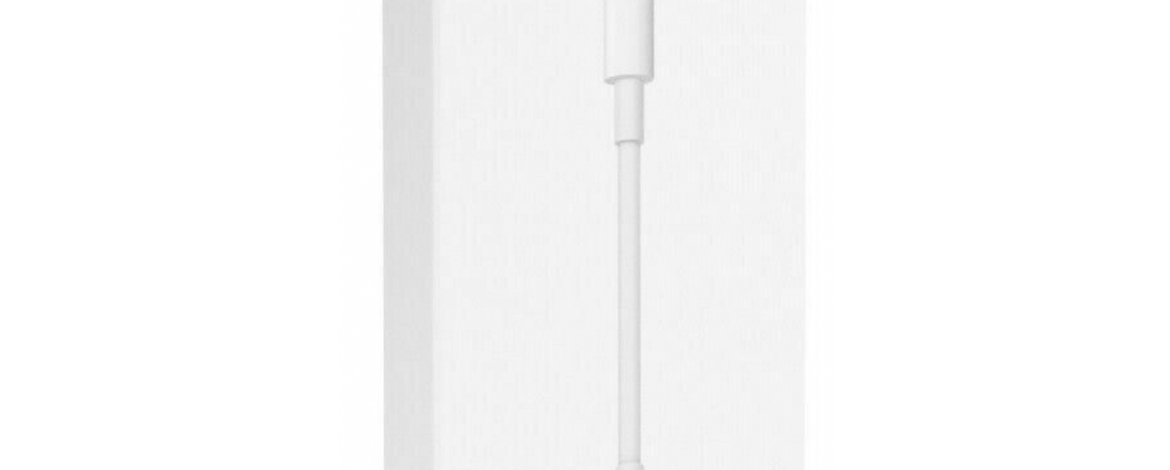Share everything on the big screen with the Lightning AV Adapter.
Big screen projection
The Lightning to HDMI AV Adapter replicates exactly what you see on iPad with Retina display, iPad mini and iPhone 5 so everyone in the room can enjoy it on a widescreen TV, video projector or other HDMI-compatible display.
Share your Apple display with friends, families and colleagues thanks to the Apple Lightning AV Adapter.
Please make sure, while using it, the adapter must be connected to an iPhone power charger (or any power adapter with 5V 1A output or above) then to the mains socket.
NOTE It’s not compatible with HDCP. The cable cannot play some encrypted videos from Netflix, Amazon Video, Disney, HBO go, HULU, SKY Q and iTunes Store. But can play YouTube. This is because these providers have blocked the reserve transmission back to TV via HDMI.
Use the Lightning Digital AV Adapter with your iPhone, iPad or iPod with Lightning connector. The Lightning Digital AV Adapter supports mirroring of what is displayed on your device screen — including apps, presentations, websites, slideshows and more — to your HDMI-equipped TV, display, projector or other compatible display in up to 1080p HD.
It also outputs video content — films, TV programmes, captured video — to your big screen in up to 1080p HD. Simply attach the Lightning Digital AV Adaptor to the Lightning connector on your device and then to your TV or projector via an HDMI cable (sold separately).